Minecraftcoder is here to show you How to get into Creative mode, with step-by-step instructions and handy screenshots.
Creative mode is a fantastic feature found in all versions of Minecraft. It hands you unlimited resources, the power to fly around freely, and the ability to instantly break blocks while mining. We’ll discover how we can get into creative modes with just a simple /gamemode command and also by the traditional game settings! (not for lazy lads like us)
Quick Tip!
To enable Gamemode command you’ll have to turn on cheats in minecraft.
Step 1: How to Enable Cheats in Minecraft
1. Open Settings from the main menu
2. Select Game, scroll down to activate Cheats in the Cheats section
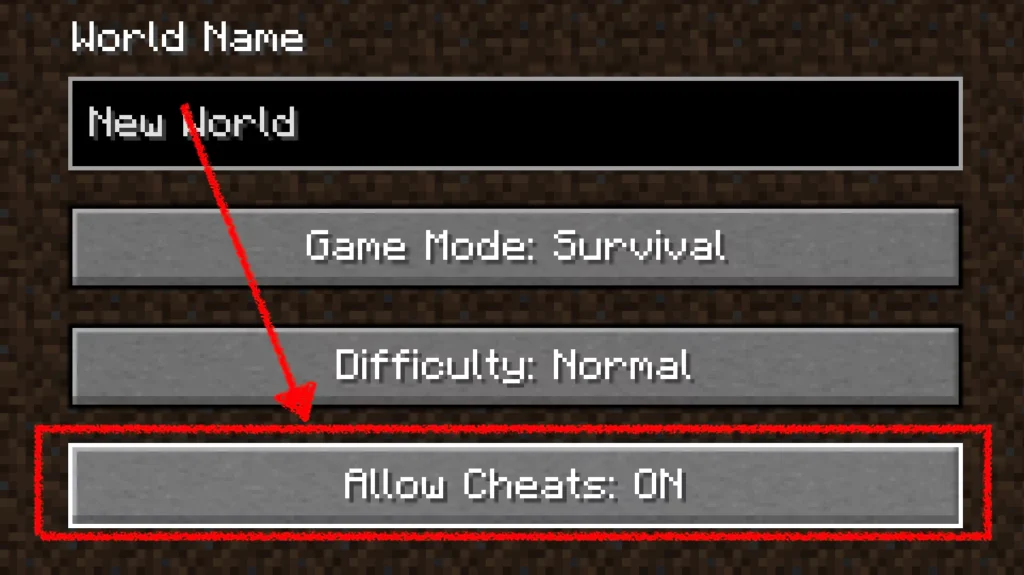
Source: Lifewire
Step 2: How to Use /gamemode Command in Minecraft
You can swiftly change game modes in Minecraft without going into the settings again using the /gamemode cheat command –
1. Start playing the game, and open the chat window –
- For PC– Press T
- For Xbox/ PlayStation/ Nintendo– Right click on D-Pad
- For Mobile– Tap the speech bubble icon.
2. Type /gamemode, followed by the letter for your desired mode (e.g., /gamemode c for Creative), and press Enter.
3. A confirmation message will indicate the successful change.
Step 3: Enable Creative Mode in Settings (The Traditional Way)
In the game settings, you’ll see an option for “Game Mode.” Click on this option and select “Creative” from the drop-down menu. This will enable creative mode and give you access to all the game’s blocks and items. And not just creative modes but there are bunch of other modes to choose from!

Minecraft’s game modes Explained:
You initially get to choose a mode for your world, but with the flexibility to switch, you can switch to various modes at any time later—except for Hardcore which is permanently chosen at the time of setup and cannot be changed later.
You get 5 modes in Minecraft, here are these:
1. Survival:
Gather resources, craft tools, and survive with limited health and a hunger bar.
2. Creative:
Unlimited health and resources, block destruction with a single hit, and the ability to fly.
3. Adventure:
Blocks can’t be placed or destroyed; navigate challenges with a health and hunger bar.
4. Spectator:
Observe the world without interaction, flying through objects and terrains.
5. Hardcore:
One life only, maximum difficulty, and increased enemy damage for the ultimate challenge.
Step 4: Start Playing

Once you’ve enabled creative mode, you can start playing. You can use the blocks and items in your inventory to build and create whatever you want. You can also use the “Fly” button to fly around the world and explore.
Quick Tip!
In Creative mode, double-tap spacebar to fly to explore the world like a free bird and also it’ll help you to build those massive flying cities!
Here is the insightful video for your reference:
We hope this guide will help you kickstart your journey into the realm of creativity within Minecraft!


Leave a Reply