MinecraftCoder is here to show you How to Teleport in Minecraft with step-by-step instructions and handy screenshots.
Minecraft is huge and its practically not possible to get around the world on bare foot but luckily we have an easy way out – Teleportation! We’ll learn –
- How to teleport using the /tp command
- How to teleport other players
- How to teleport to the Nether using command and Nether Portal.
Quick Tip!
You’ll have to enable cheats in settings to use commands in Minecraft.
Enabling Cheats in Minecraft –
To enable cheats in Minecraft, you need administrative privileges. Create a new world with “Allow Cheats” enabled or open an existing world in LAN mode with cheats enabled.
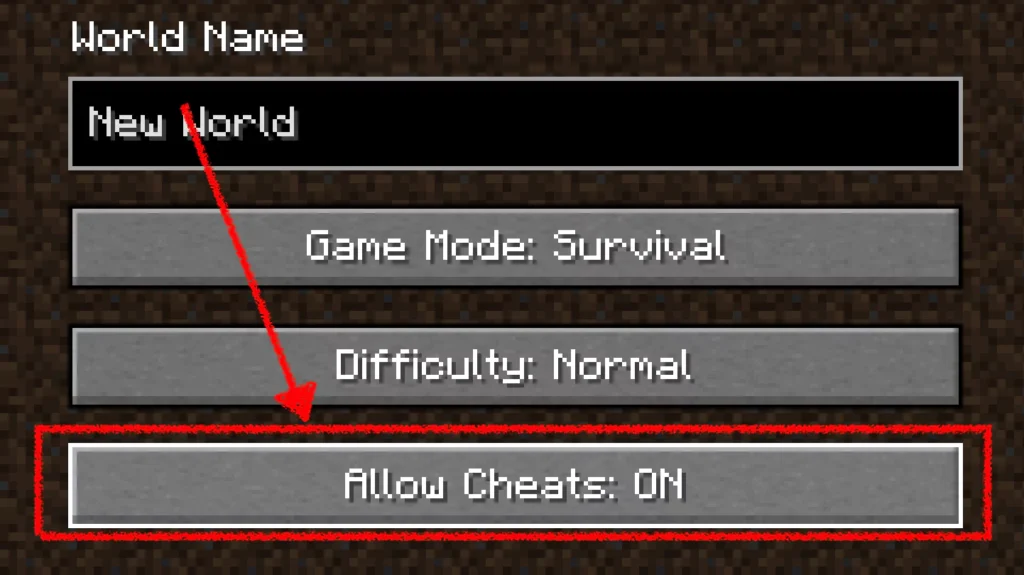
Quick Tip!
To display your current coordinates in the Java Edition, press Fn+F3 (or Alt+Fn+F3). In Bedrock Edition, enable Show Coordinates in the world settings.
Method 1: Using the /tp (Teleport) Command
The easiest teleporting method in Minecraft is using the /tp command. This command allows you to teleport yourself or other players to a specific location in the game.
- To use the /tp command, you must first open the chat window by pressing the T key. How you do this depends on which platform you’re playing on
| Platform | Keys |
|---|---|
| PC | Press the T key. |
| Mobile | Tap the Chat icon at the top of the screen. |
| Xbox | Press Right on the D-Pad. |
| PlayStation | Press Right on the D-Pad. |
| Nintendo Switch | Press Right on the D-Pad. |

