In the world of Minecraft, maps play a vital role for players to navigate, explore and survive. Minecraft maps allow players to keep track of their progress, mark important locations, and plan their adventures.
The game offers a variety of maps, from the traditional hand-drawn map to the more advanced map items with expanded capabilities. By crafting maps and exploring the terrain, players can uncover the secrets of the Minecraft world and create their own unique adventure.
In this blog, Moonpreneur will walk you through the step-by-step process of How to Make Maps in Minecraft via an informative video and pictures to help you get your hands on the maps quickly and easily!
Step 1 – Gather Materials
To make a map, you need 8 sheets of paper and 1 compass. You can craft paper by putting three sugar canes in a row on the crafting table. The compass can be made by putting 4 iron ingots and a redstone dust in the shape of a cross. You can also purchase from merchants in villages.

Step 2 – Craft a Map
Place the 8 sheets of paper in the top row of the crafting table and the compass in the center box. This will create an empty map.

Step 3 – Activate the Map
Right-click the map to activate it. The map will show a small area of the terrain surrounding you. You can then expand the map by holding it in your hand and moving around. Each time you move, the map will update with new information.

Copy Maps: You can copy a map by putting it on the crafting table with another piece of paper. This will create a new map with the same information.
Map Markers: You can also add markers to the map to keep track of important locations. Right-click with a wooden sword while holding the map to add a marker
So there you have it – how to make maps in Minecraft! With a few simple steps, crafting materials, and some potions (and maybe even an item frame), anyone can traverse their digital worlds with great ease – whether they’re looking for new land or just searching for hidden treasures.
If you are still confused, you can refer to the video we have for you!
How to Use Maps in Minecraft?
Exploration: Maps encourage exploration as you venture into uncharted territories to fill in the blank areas on your map.
Marking Important Locations: You can use maps to mark important points of interest, such as your home base, villages, temples, mineshafts, or other landmarks, making it easier to return to these places later.
Sharing Information: Maps can be shared with other players, allowing you to communicate locations and discoveries more effectively in multiplayer environments.
Planning and Strategy: By studying the terrain on a map, you can plan your journeys more efficiently and strategize your movements in the world.

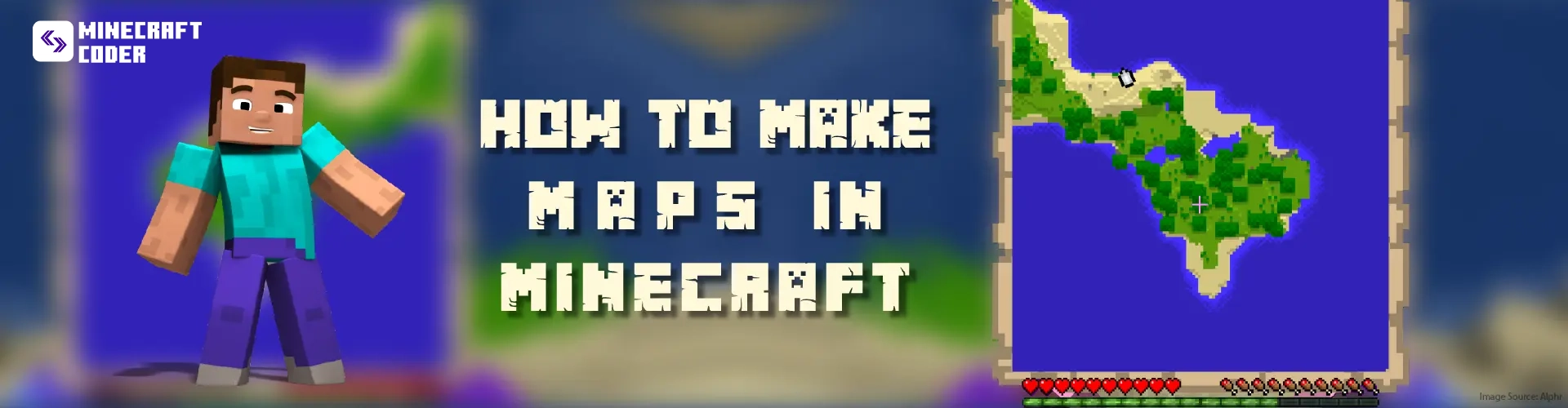
Leave a Reply